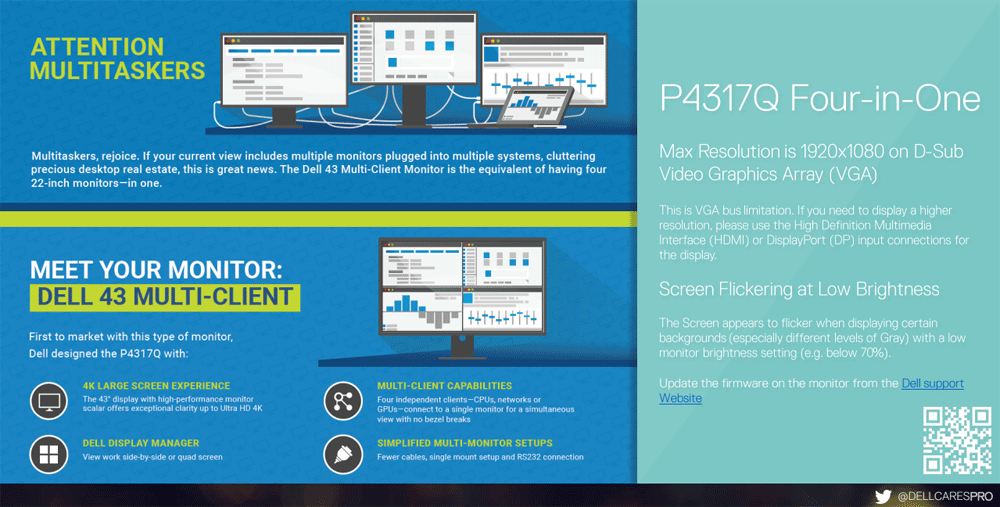How to Setup Two Monitors for Better Productivity
- July 25, 2017
In many things, two is better than one. So it’s no surprise that 91 percent of study participants in the IDC InfoBrief Improving Productivity with Dual Monitors said they were more satisfied with two displays than a single one.
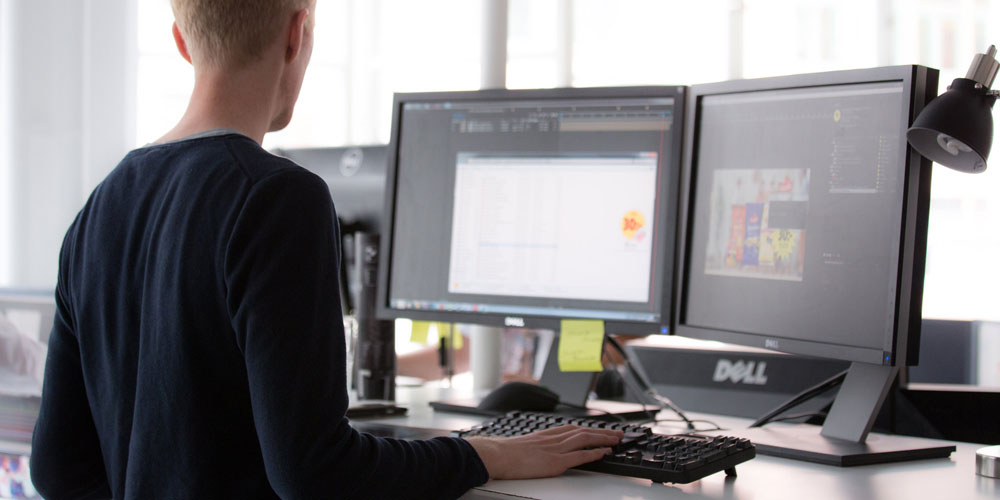
Many of them said that dual monitors were more efficient when that research was release last year, and based on my personal experience, I agree. It doesn’t take a technical wiz to set up multiple monitors, either.
With Windows 10, when you connect an additional monitor to your Dell computer, Windows will automatically detect it and display your computer’s desktop. You can then choose how you want your desktop to appear and customize the settings.
Don’t let terms like Thunderbolt, display port, digital video interface, video graphics array or high-definition multimedia interface (HDMI) scare you away from less eye strain and reduced effort to catch and fix errors.
There are many helpful resources on Dell.com/Support; and on Twitter, our @DellCares team is here to help individual customers, and @DellCaresPro is available to assist businesses. And there are webcasts and videos that can also help.
And if you like video assistance, our @DellCares team has created many helpful videos that are available on the TechSupportDell YouTube channel. For instance, this one tells you what to do if your monitor screen is flickering.
Additional videos there can help you fix a pixelated monitor, determine the best screen resolution and change it if needed, show you how to setup the frames per second (FPS) counter for games and set up a dual monitor stand.
Our @DellCaresPro team member Shawn Burton is here to coach you through the different ways to configure multiple monitors in a free webcast. There are also some troubleshooting hints and tips throughout the session.
This is just one of the many helpful webcasts our @DellCaresPro team regularly offers for free. You can find a list of their upcoming sessions, as well as an archive of past ones like this in our TechCenter community.
But if you’re still not sure you’re ready to set up multiple monitors, or you just don’t want to devote the desktop real estate it, there is another option for multi-tasking – our Dell 43 Multi-Client Monitor.