Automate Productivity Using OpenManage Integrations for Microsoft
- July 28, 2020
Data centers require consistent maintenance to ensure the bios, firmware, and drivers remain secure and run efficiently. Without consoles like OpenManage Enterprise, this maintenance requires IT professionals to spend significant time securing vulnerabilities, while other issues emerge throughout the data center. Additionally, this becomes more complex as you create clusters and move towards hyper-converged infrastructure (HCI). You may also need console specific features such as context awareness, cluster life cycle management, and day-N operations.
Dell EMC OpenManage Integration with Microsoft System Center (OMIMSSC) and Windows Admin Center (OMIMWAC) are launching new features to reduce the time spent updating your PowerEdge for Azure Stack HCI. Microsoft Windows Admin Center is the one-to-one console (like iDRAC) and System Center is the one-to-many console (like OpenManage Enterprise) for PowerEdge Servers and Dell EMC Solutions for Azure Stack HCI. With these integrations, you will be able to automate updates across servers and clusters in a hybrid-cloud environment.
– Terry Storey, Chief Cloud Officer, Accutech
Many of our customers are already familiar with the features in OpenManage Enterprise that allow you to set routines to update the bios and firmware of your system. Now, OpenManage integrations with Windows Admin Center and Microsoft System Center simplify and unify these features. The Azure Stack HCI integrations with Microsoft System Center coordinates Cluster Aware Updates (CAU) to bios and firmware without impacting workloads in your datacenter. Windows Admin Center coordinates bios, firmware, and driver updates for Azure Stack HCI Clusters and Hyper-V clusters.
With failover support using Hyper-V cluster, these integrations direct the migration of your workloads to ensure your impacted applications never go out. It does this by autonomously moving workloads to online servers while putting redundant servers in maintenance mode for updates. This eliminates the complexity of scheduling downtime when coordinating updates and patch management. With these tools, you will be able to enhance and simplify life cycle management without additional agents or software.
– Lee Harrison, Microsoft Systems Operations Lead at Fasthosts
As your data center matures, the systems, applications, and workloads diverge into complex and customized environments. To effectively operate a large data center, management becomes essential. We made sure OpenManage integrations with Azure Stack HCI allows you to operate across the hybrid cloud.
First, the solution catalog from Azure Stack HCI is fully supported by Dell Technologies. You can select which updates and releases are right for your environment. Second, OMIMSWAC and OMIMSSC support both disconnected and connected edge scenarios with Dell EMC online catalogs. You will never be stranded without catalog options because of the onboard Dell EMC Repository Manager and the Dell online catalogs. The differences between base and premium versions and whether you are running a standard PowerEdge or the Dell EMC Azure Stack HCI are highlighted below.
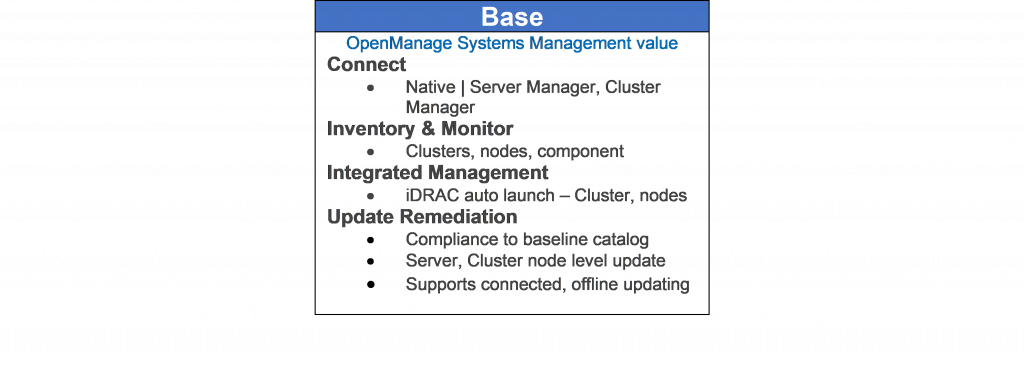
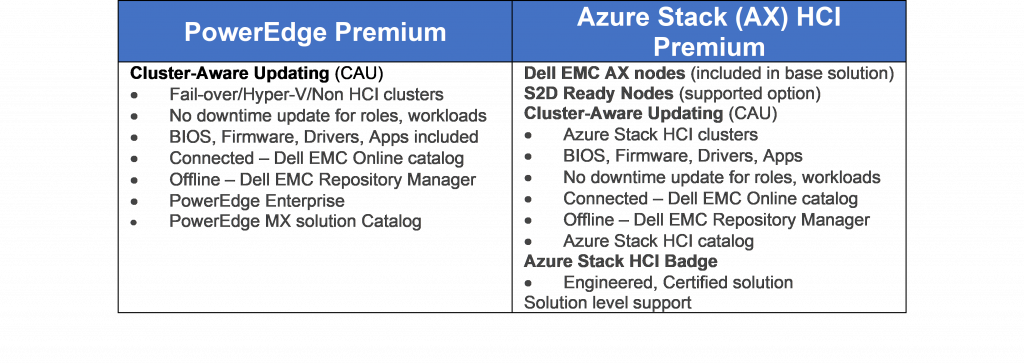 How do I get it?
How do I get it?We tried to make it as easy as possible to get the right features and integrations for your data center environment. These OpenManage integrations with Microsoft are available at the point of sale or any time thereafter. If you are looking to try or all already use the ecosystem, we made the base version for Windows Admin Center free and enabled a trial for the System Center console. After that, it is always easy to upgrade to the premium versions, which costs a standard licensing fee. These are available as of July 7, 2020.