Amazon Inspector Update – Assessment Reporting, Proxy Support, and More
- April 25, 2017
Amazon Inspector is our automated security assessment service. It analyzes the behavior of the applications that you run in AWS and helps you to identify potential security issues. In late 2015 I introduced you to Inspector and showed you how to use it (Amazon Inspector – Automated Security Assessment Service). You start by using tags to define the collection of AWS resources that make up your application (also known as the assessment target). Then you create a security assessment template and specify the set of rules that you would like to run as part of the assessment:
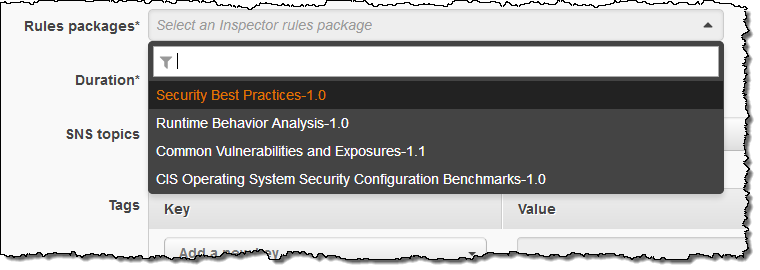
After you create the assessment target and the security assessment template, you can run it against the target resources with a click. The assessment makes use of an agent that runs on your Linux and Windows-based EC2 instances (read about AWS Agents to learn more). You can process the assessments manually or you can forward the findings to your existing ticketing system using AWS Lambda (read Scale Your Security Vulnerability Testing with Amazon Inspector to see how to do this).
Whether you run one instance or thousands, we recommend that you run assessments on a regular and frequent basis. You can run them on your development and integration instances as part of your DevOps pipeline; this will give you confidence that the code and the systems that you deploy to production meet the conditions specified by the rule packages that you selected when you created the security assessment template. You should also run frequent assessments against production systems in order to guard against possible configuration drift.
We have recently added some powerful new features to Amazon Inspector:
Assessment Reports
After an assessment runs completes, you can download a detailed assessment report in HTML or PDF form:
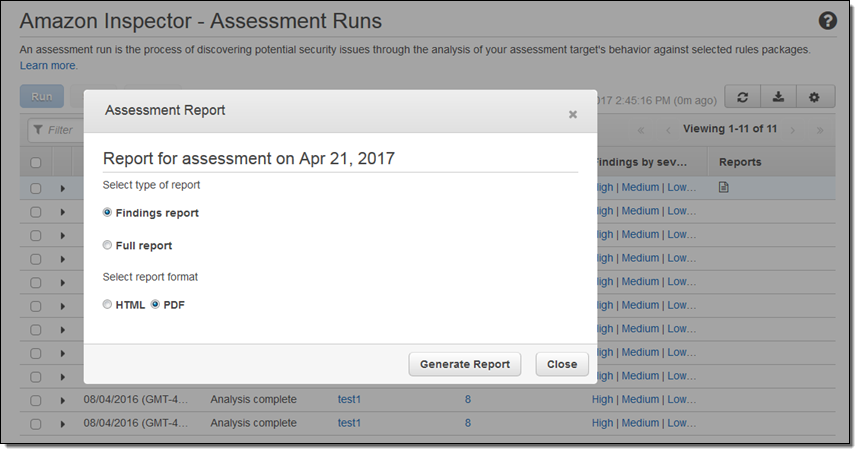
The report begins with a cover page and executive summary:
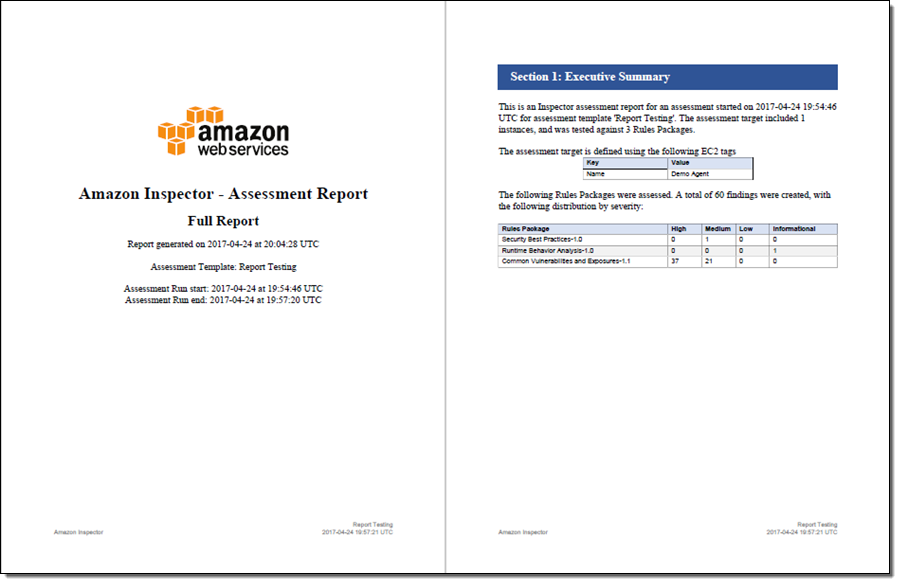
Then it summarizes the assessment rules and the targets that were tested:
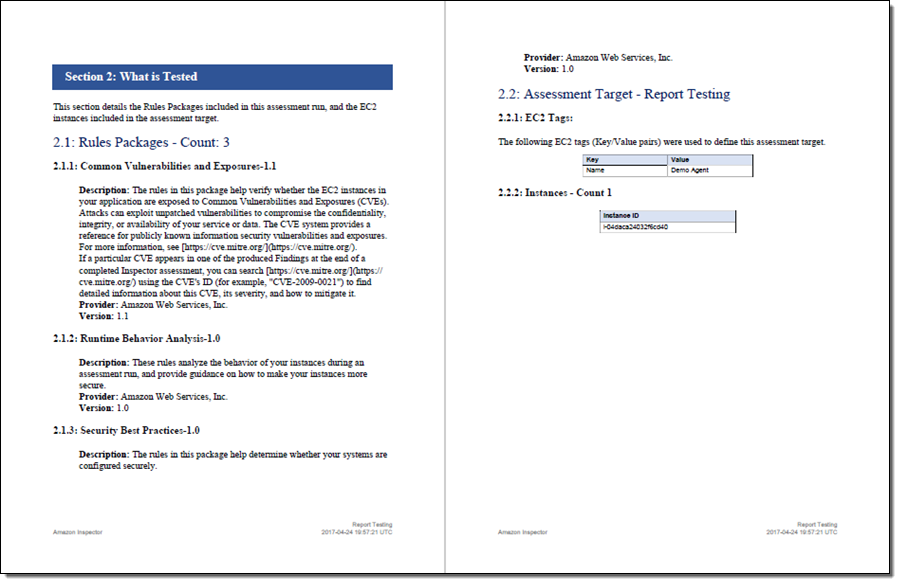
Then it summarizes the findings for each rules package:
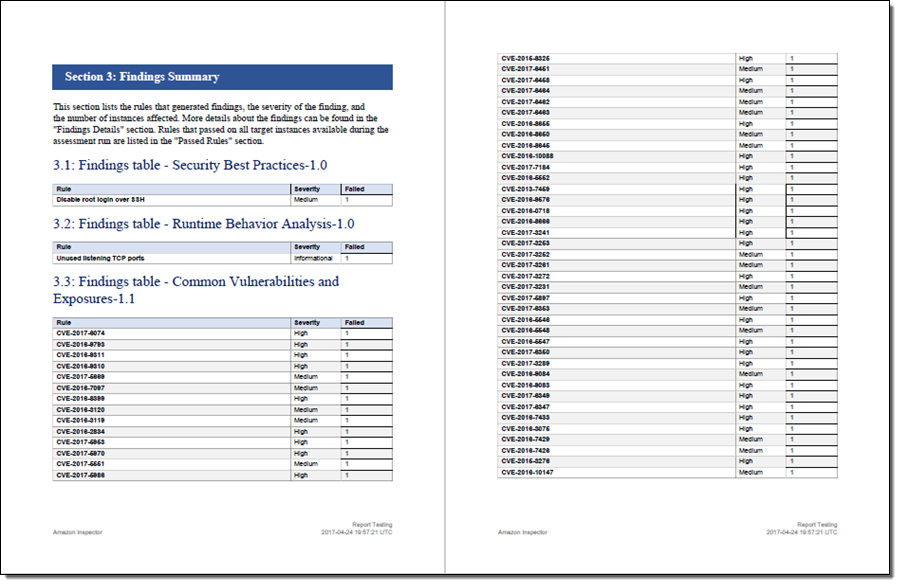
Because the report is intended to serve as documentation for compliance audits, it includes detailed information about each finding, along with recommendations for remediation:
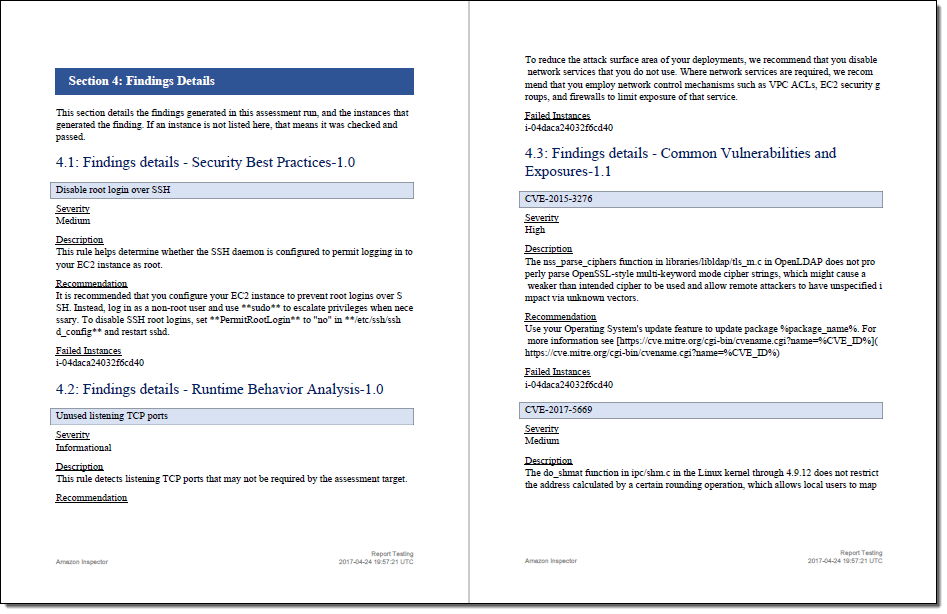
The full report also indicates which rules were checked and passed for all target instances:
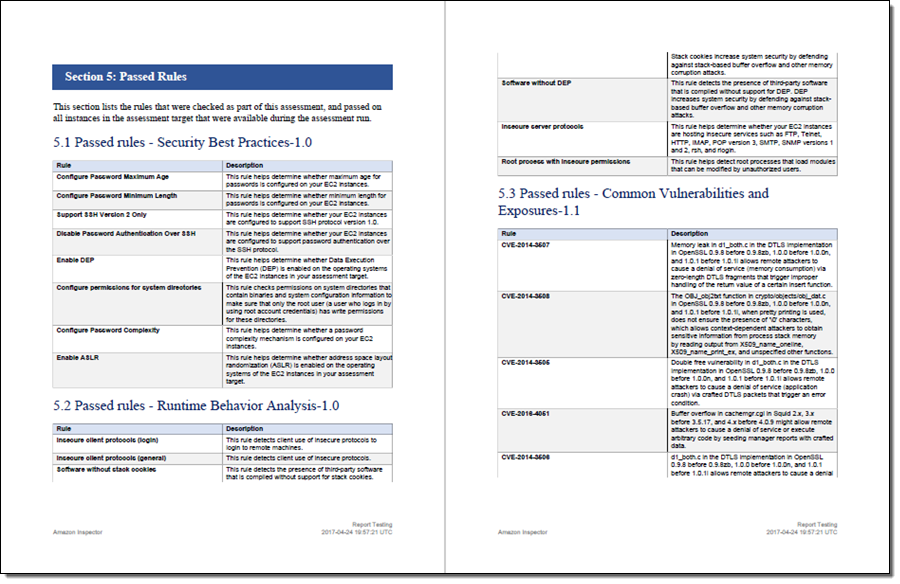
Proxy Support
The Inspector agent can now communicate with Inspector through an HTTPS proxy. For Linux instances, we support HTTPS Proxy, and for Windows instances, we support WinHTTP proxy. See the Amazon Inspector User Guide for instructions to configure Proxy support for the AWS Agent.
CloudWatch Metrics
Amazon Inspector now publishes metrics to Amazon CloudWatch after each run. The metrics are categorized by target and by template. An aggregate metric, which indicates how many assessment runs have been performed in the AWS account, is also available. You can find the metrics in the CloudWatch console, as usual: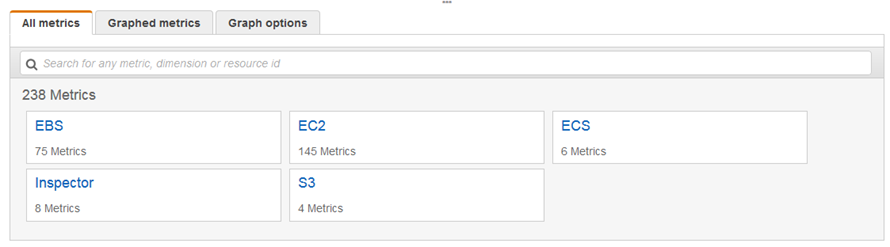
Here are the metrics that are published on a per-target basis:
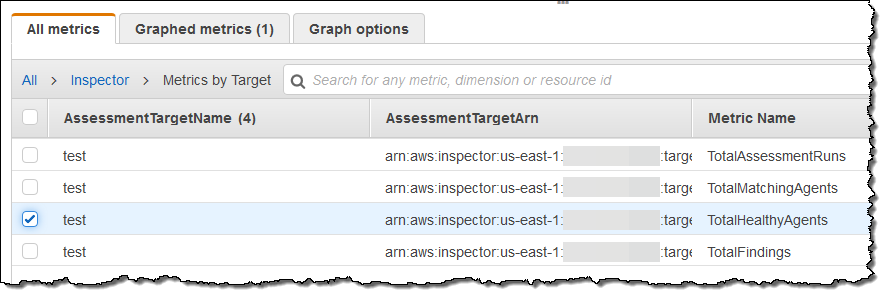
And here are the per-template metrics:
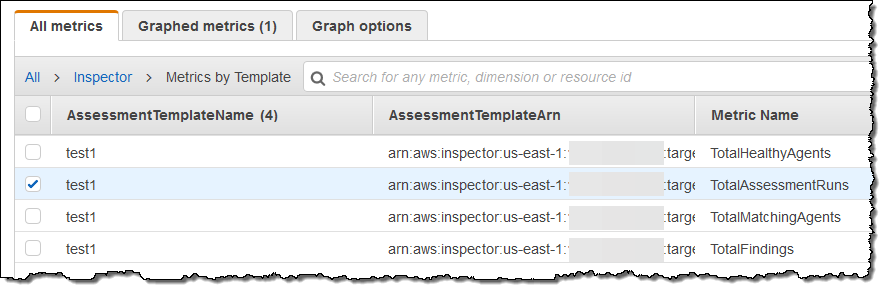
Amazon Linux 2017.03 Support
Many AWS customers use the Amazon Linux AMI and automatically upgrade as new versions become available. In order to provide these customers with continuous coverage from Amazon Inspector, we are now making sure that this and future versions of the AMI are supported by Amazon Inspector on launch day.
Available Now
All of these features are available now and you can start using them today!
Pricing is based on a per-agent, per-assessment basis and starts at $0.30 per assessment, declining to as low at $0.05 per assessment when you run 45,000 or more assessments per month (see the Amazon Inspector Pricing page for more information).
— Jeff;