CloudIQ – A Web-Based Fitness Tracker for Your Storage
- August 4, 2018
The healthcare industry is being revolutionized right in front of our eyes. The world is shifting away from a visit to the doctor or a hospital, to a world in which it is easier than ever to get a complete view of your health anytime – from anywhere.

We have fitness trackers, 3D-printed medical devices, AI, VR, robot-surgeons, and “wellness clinics” at your local pharmacy. Healthcare is being transformed and I can’t imagine how it will evolve over the next 5-10 years.
We are seeing the same transformation take place within storage system management and it’s why we are committed to bringing Dell EMC CloudIQ to all our storage products over the next 12 months.
Dell EMC’s CloudIQ is like a fitness tracker for your storage environment. It’s a web-based application that leverages machine learning to proactively monitor and measure the overall health of storage systems through intelligent, comprehensive, and predictive analytics.
It pulls in over 5 billion data points and runs 5.5 million health checks per day to generate a storage health score between 0 -100. One score is able to give you a rough idea of how your systems are doing, and you can view all of your systems right from one page.

The more it’s used, the more of a benefit you see. Our customers have been able to achieve an extremely high average storage health score of 97 (out of 100) across our Dell EMC Unity install base, and our SC and VMAX Series Early Access customers, with PowerMax and XtremIO right around the corner.
You may wonder how these scores are determined. Well, the process is actually fairly simple. CloudIQ is continuously running proactive Health Checks across five categories to generate a health score:
The weighted average of these scores generates your total CloudIQ health score. But, it doesn’t end there. It also allows you to drill in and get context-sensitive help in order to solve any lingering issues.
Let’s take an example in which a low health score causes us to dig in deeper.

We click on the system and see Configuration is the top health check category impacting this storage system health score.
Based on the CloudIQ’s analysis, the biggest impact to our score is a host that is incorrectly connected to our storage system by both iSCSI and FC.
When clicking on the alert – CloudIQ offers a specific tip on how to resolve the issue with a reference to a support KB article. So CloudIQ lets you quickly identify the source of the issue and make the necessary changes to restore our health score.
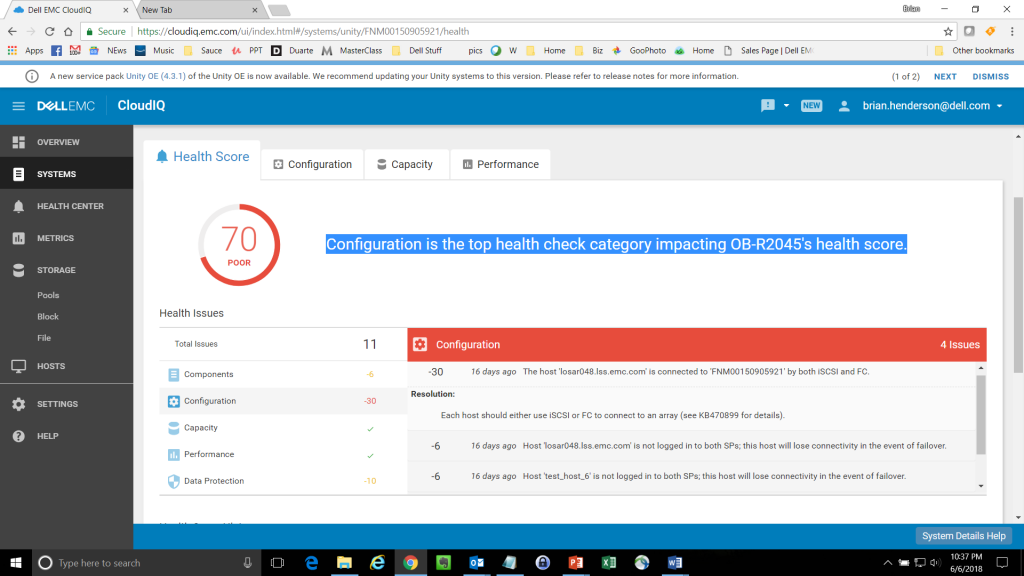
Just like a fitness tracker, CloudIQ is always working in the background to deliver a health score along with smart, centralized monitoring for our Dell EMC Unity customers today, and for PowerMax and SC Series as part of our CloudIQ early access program – contact your sales team to learn the details.
Like any sensible person shouldn’t wait to go to the doctor until after they get sick, organizations can treat their data center storage in much the same way by getting proactive with CloudIQ.